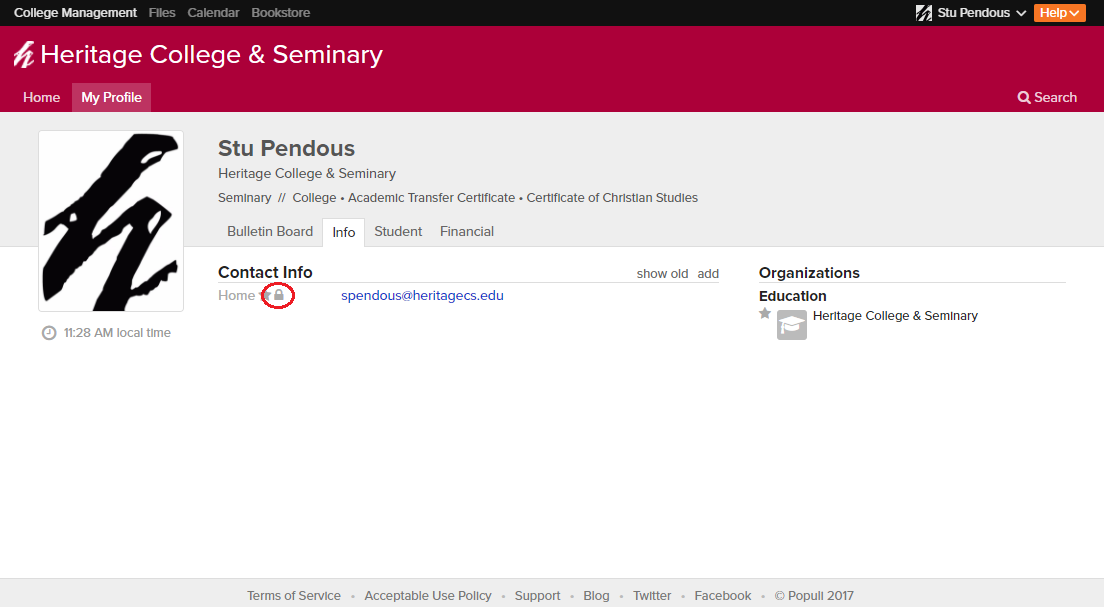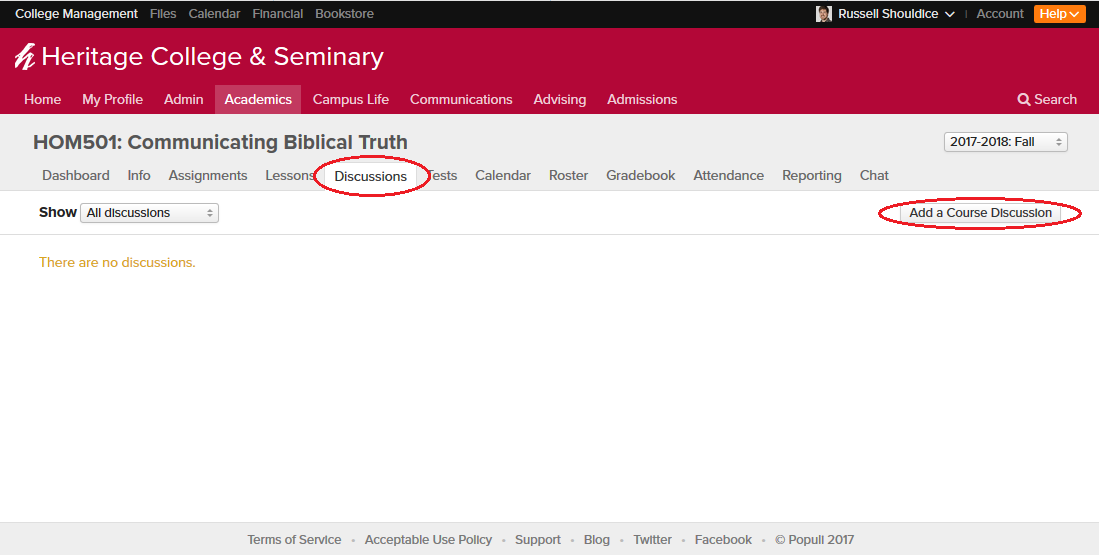Question: Can we make personal contact information available to others?
Yes. In your own profile, on the Info tab, each piece of contact info (such as an email address or phone number) can be marked as private or not. Click the little lock icon to make an item public. An item is by default not public. Please see this support article for more details. https://support.populiweb.com/hc/en-us/articles/223792047-My-Profile
Question: Can I find contact information for other students and send them a message directly?
Sort of. Heritage does not publish lists of contact info as this would be a breach of privacy. However, you may contact a student directly who has made their contact info public. See the answer to the above question for details on making contact info public.
Additionally, you can communicate with other students in your class by posting a comment on their bulletin board or contacting them directly using their public contact info. To view the roster for your class, navigate to the class and click on the Roster tab.
Question: How about group discussions?
Yep. myHeritage ships with a Discussion function with a per class scope. Students can create discussions to facilitate communication with other students in a given class using a group discussion format. To create a discussion navigate to the class, click the Discussions tab and click Add a Course Discussion.