Heritage-owned vehicles can be booked through Outlook. The process is similar to booking a meeting room.
- Create a New Meeting in Outlook.
- In the Required (or Optional) field, type the name of the vehicle. Note: for equipment, like vehicles, we use the Required or Optional fields rather than the Location field (we would use the Location field if we were booking a meeting room).
- Choose your start and end dates and times.
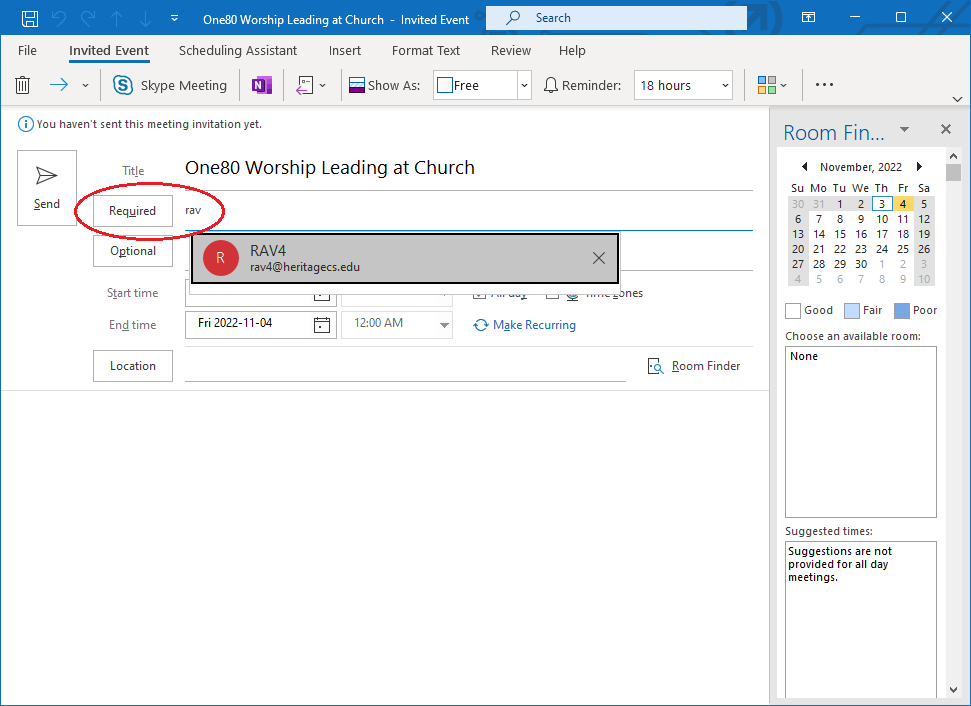
- You can optionally use the Scheduling Assistant view to check the availability of the vehicle or to see who has it booked.
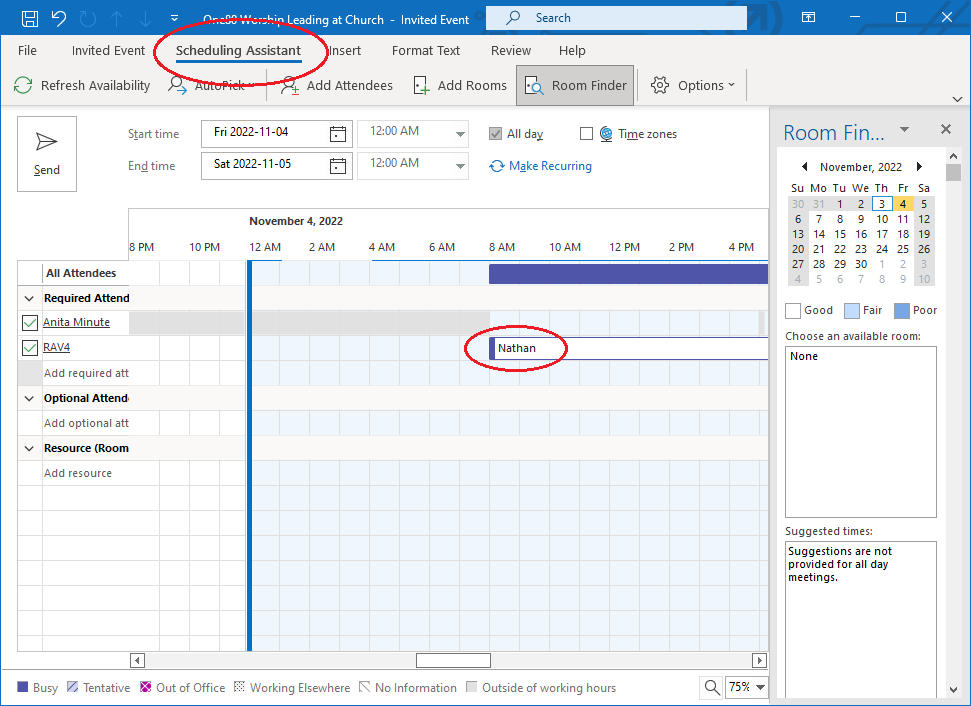
- When you are happy with the booking details, and after you have included the vehicle as a Required or Optional attendee for the New Meeting, click Send.
- You will receive a response from the system indicating the status of your booking. If the vehicle is available during the date/time selected the booking will be accepted.
