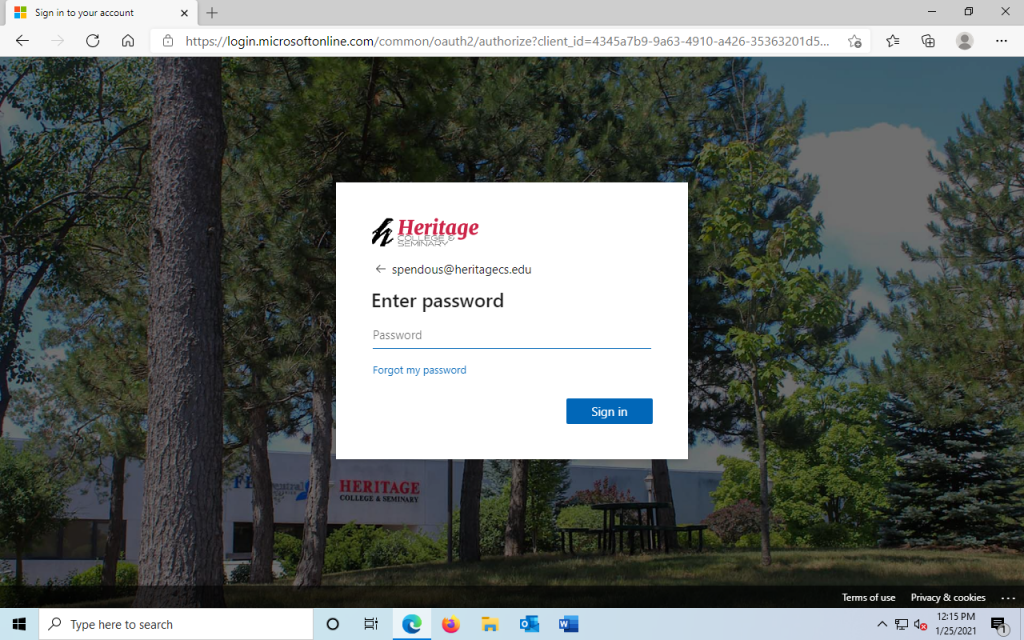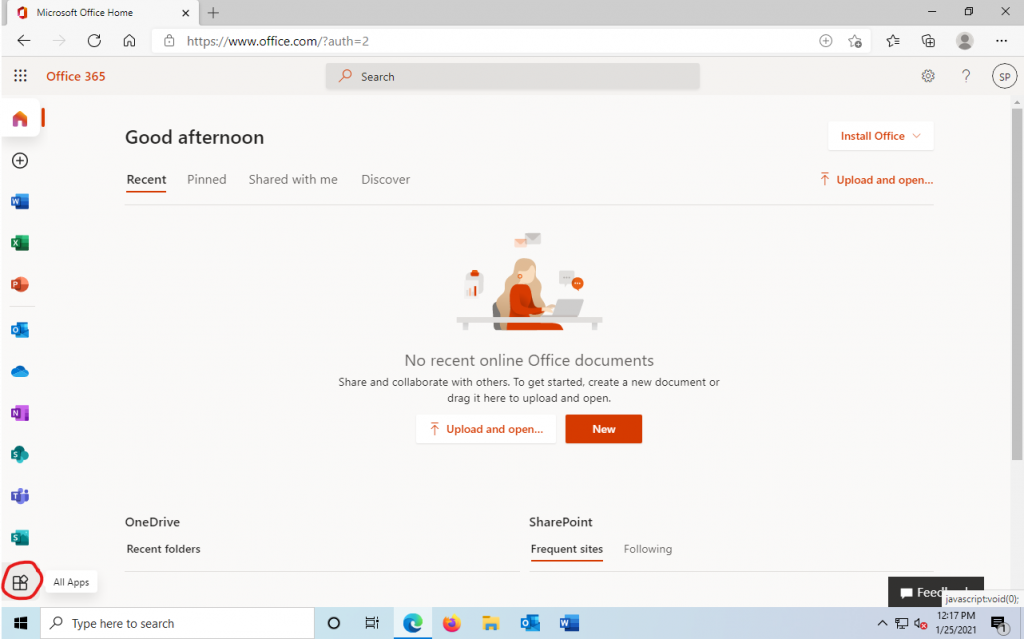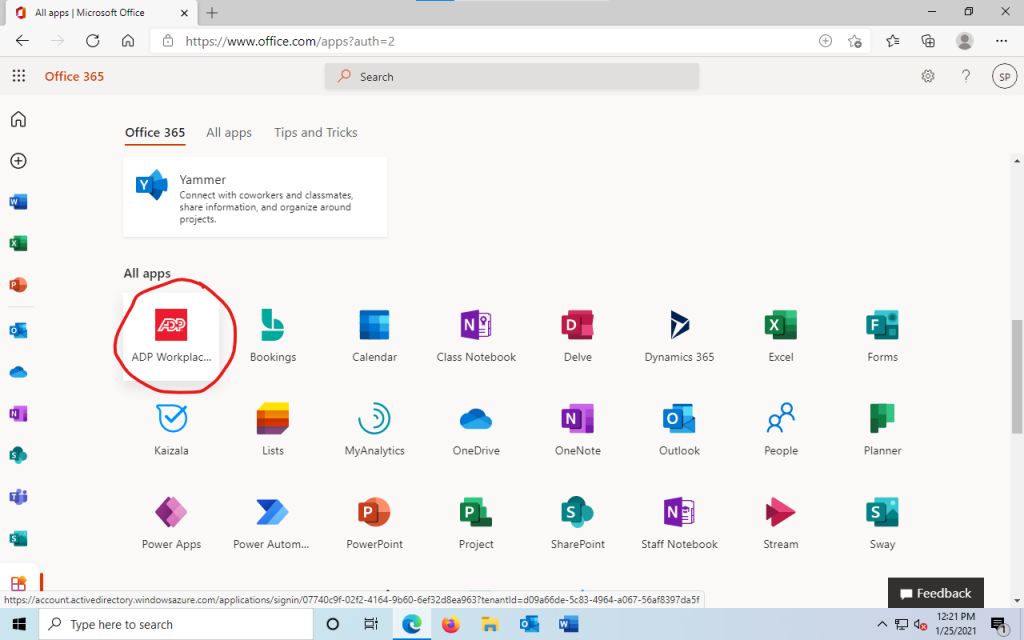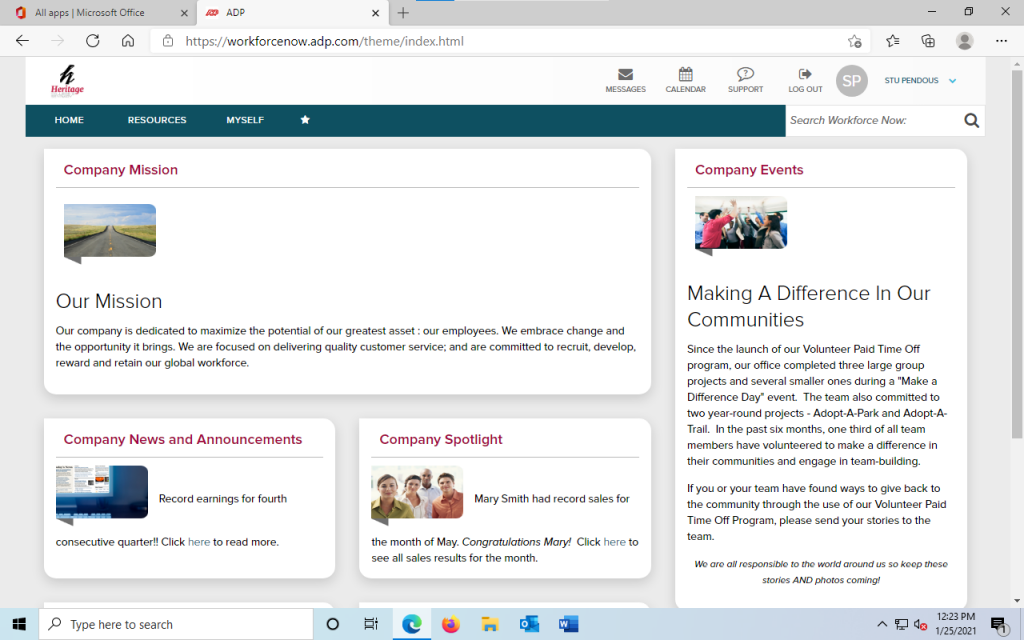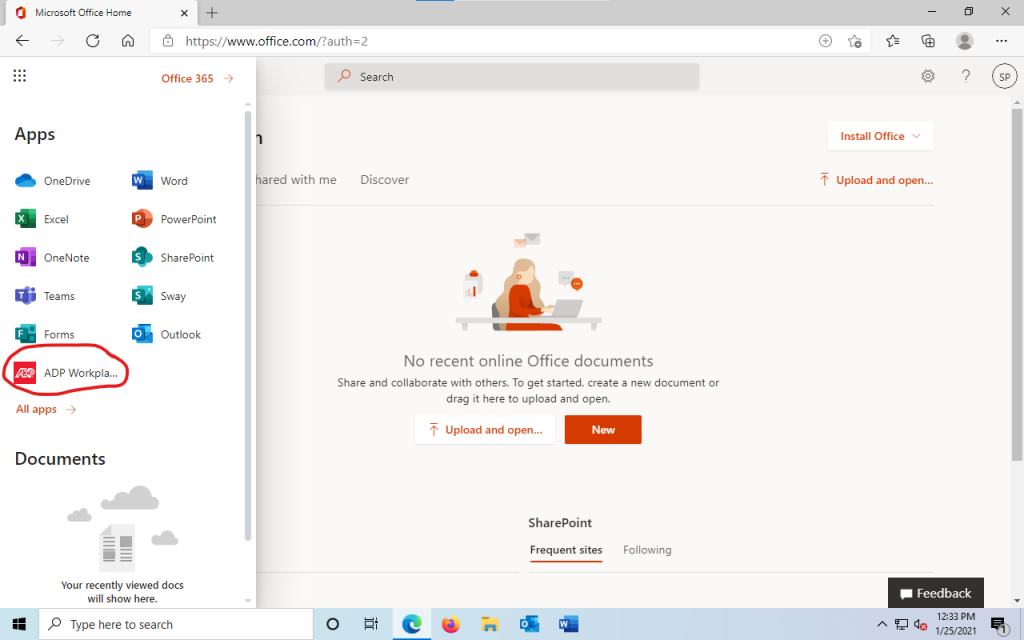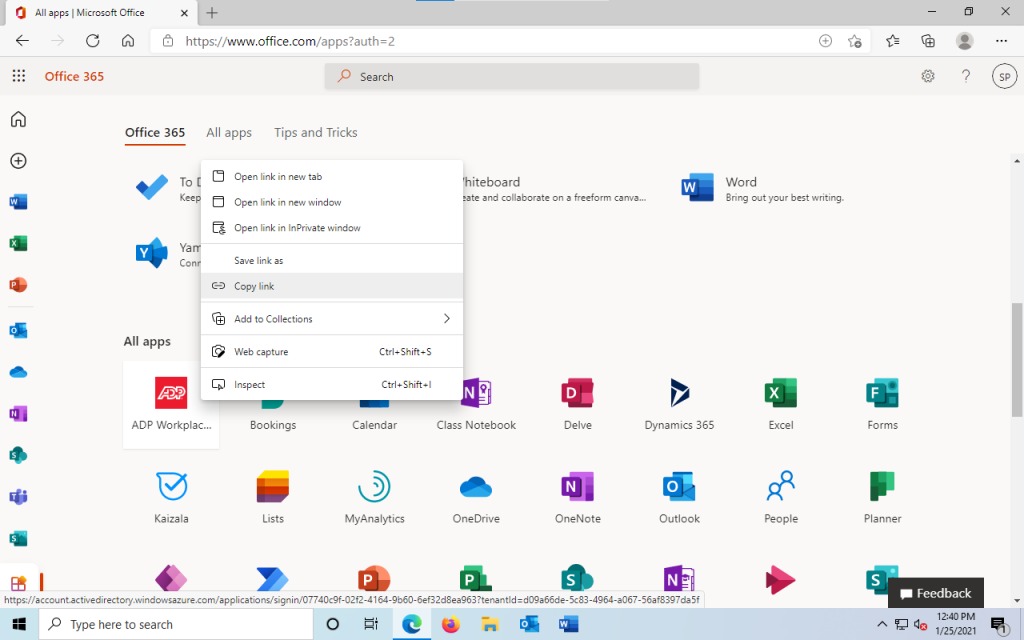ADP Workforce Now is our new Human Resources tool. It’ll be our go-to tool for time sheet submissions, payroll information, vacation tracking, and more. You can access ADP Workforce Now in one of two ways. Login in using your Heritage ID or an ADP Workforce Now direct account.
Login using your Heritage ID
STEP 1: Login to Office 365
Login to the Heritage Office 365 portal using your Heritage ID* at office.heritagecs.edu. A link to this portal can also be found in the Helpdesk page of our website at discoverheritage.ca/helpdesk.
* Your Heritage ID is the same account as your Heritage email account, and the same account you might use to access a Heritage provided computer.
STEP 2: Open the ADP Workforce Now app
Once you’ve logged into the Heritage Office 365 portal, click on the All Apps button in the lower left.
Scroll down and look for the ADP Workforce Now icon. It’s red with the ADP logo in the middle. Clicking the app icon will open ADP Workforce Now.
Clicking on the app icon will automatically authenticate your Heritage ID and will open the ADP Workforce Now app.
Pro Tips
ADP Workforce Now is supported in desktop versions of Edge, Firefox, Chrome, and Safari.
Once you’ve accessed ADP Workforce Now through Office 365 at least once, the ADP Workforce Now app will now be available from the Waffle menu in the top-left of Office 365.
You can save a shortcut/bookmark to ADP Workforce Now by right-clicking the icon in Office 365 -> All Apps and choosing Copy Link from the context menu. Then just create a bookmark in your browser of choice and paste the link info into it. This way, you’ll be able to login directly without having to open Office 365 first.