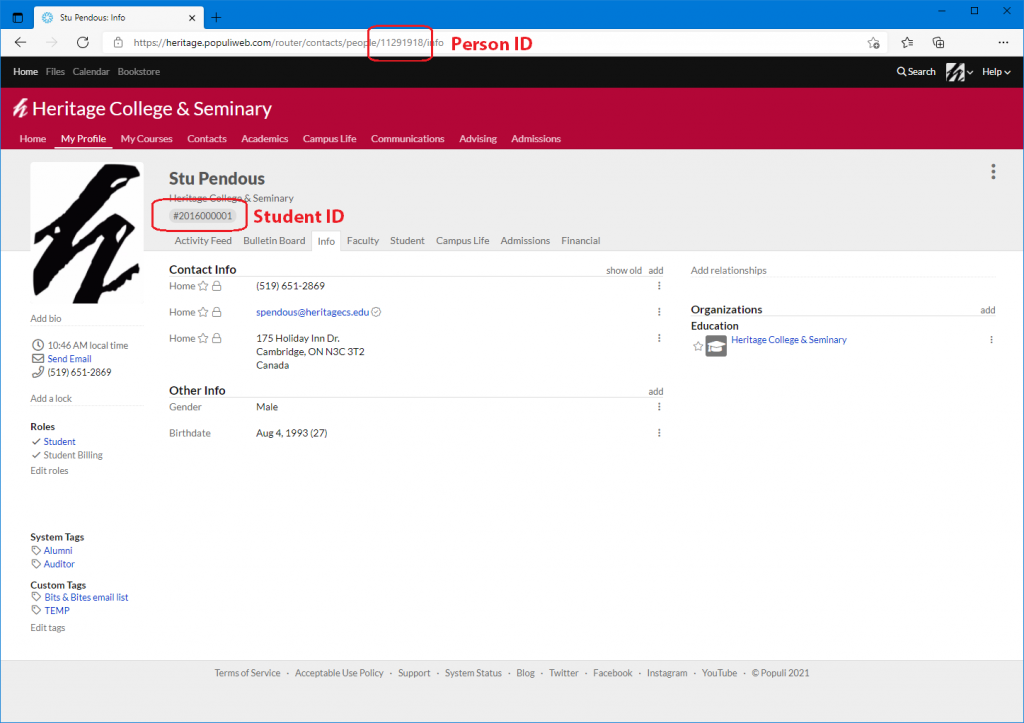Heritage uses a number of different Accounts and IDs to identify you when accessing digital resources. Below is a list of the accounts and IDs in use at Heritage.
Heritage ID
This account is used by our staff and faculty. It allows individuals access to their Heritage email through Outlook on the Web, Microsoft 365 tools such as Teams and OneDrive, ADP Workforce Now, and more. Your Heritage ID and your Heritage email account are the same account.
myHeritage Account
This is an account in use by all members of the Heritage community. This includes students, faculty, staff, and alumni. myHeritage (Populi) is our college management system. It helps us keep track of our student records, facilitate classes and publish class content, among many other things.
Student ID
The Student ID is given to you when you become at student at Heritage. It is a unique number that is tied to your student record. It is assigned automatically by the myHeritage database when your student record is first created. Your student ID is easy to identify. It is the number directly underneath your name on the My Profile page in myHeritage. This number is also printed on your student card.
Person ID
The Person ID is a unique number that is automatically assigned to each individual represented in the myHeritage database. In the coming years, we will start using this ID across multiple systems to provide digital resources such as library resources. The Person ID is also easy to find. Simply navigate to the My Profile page in myHeritage. Then, in the address bar of your browser look for the eight (8) digit number (see image). That is your Person ID. This number may also be printed on your student card.